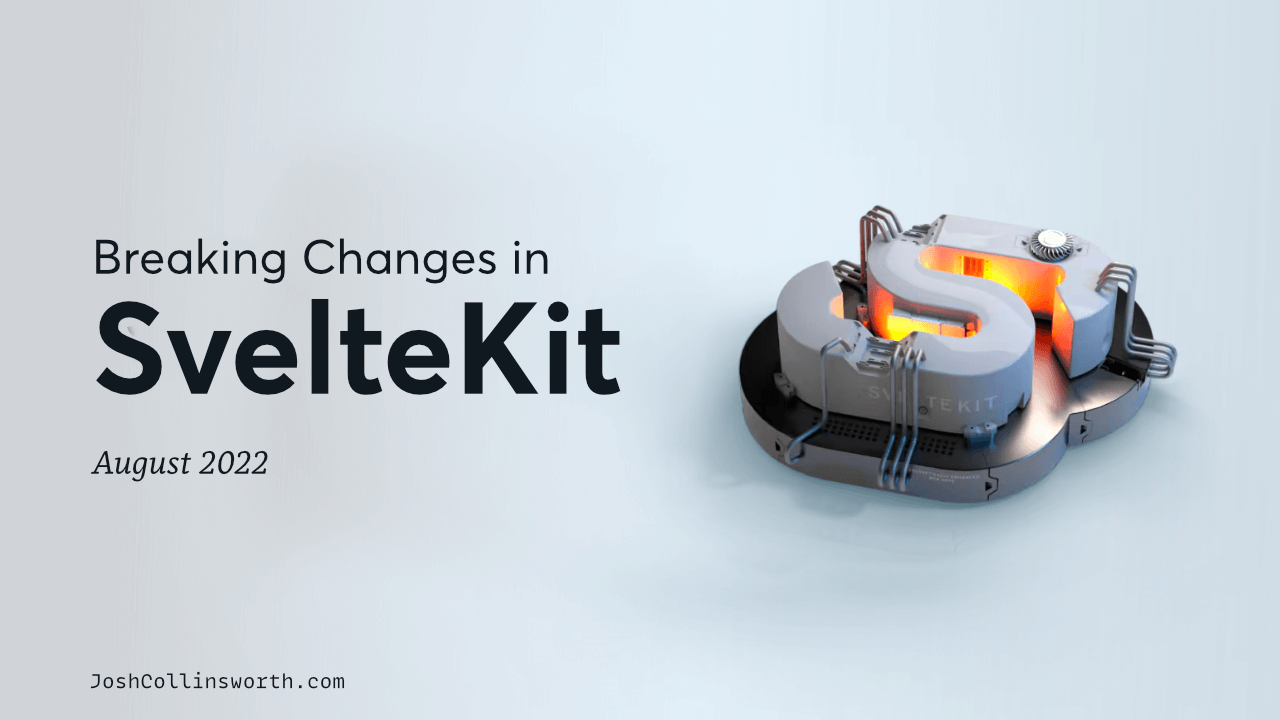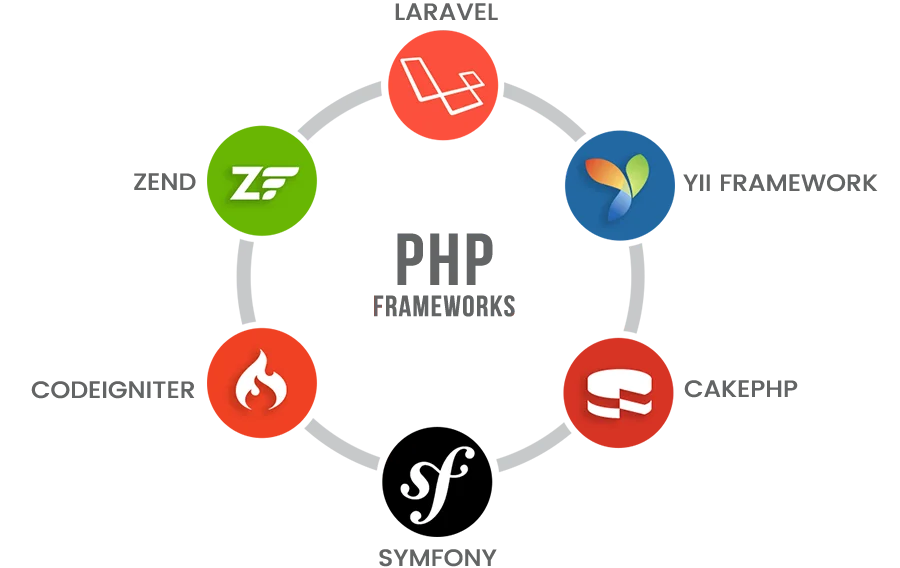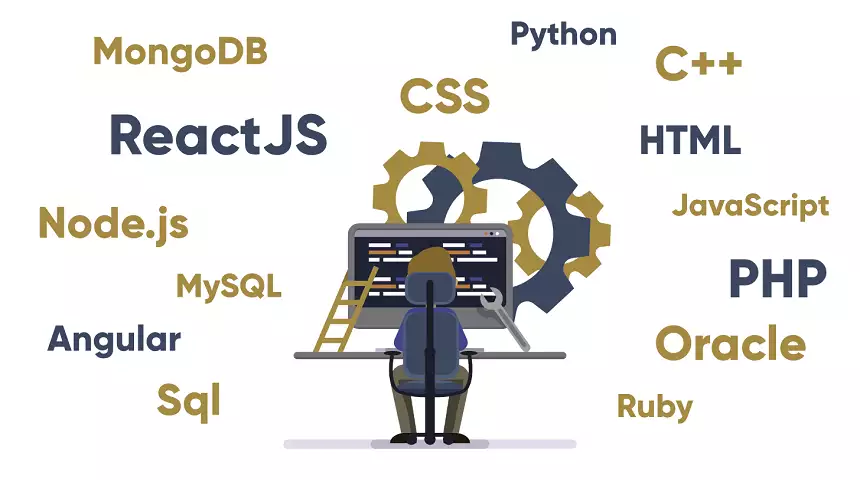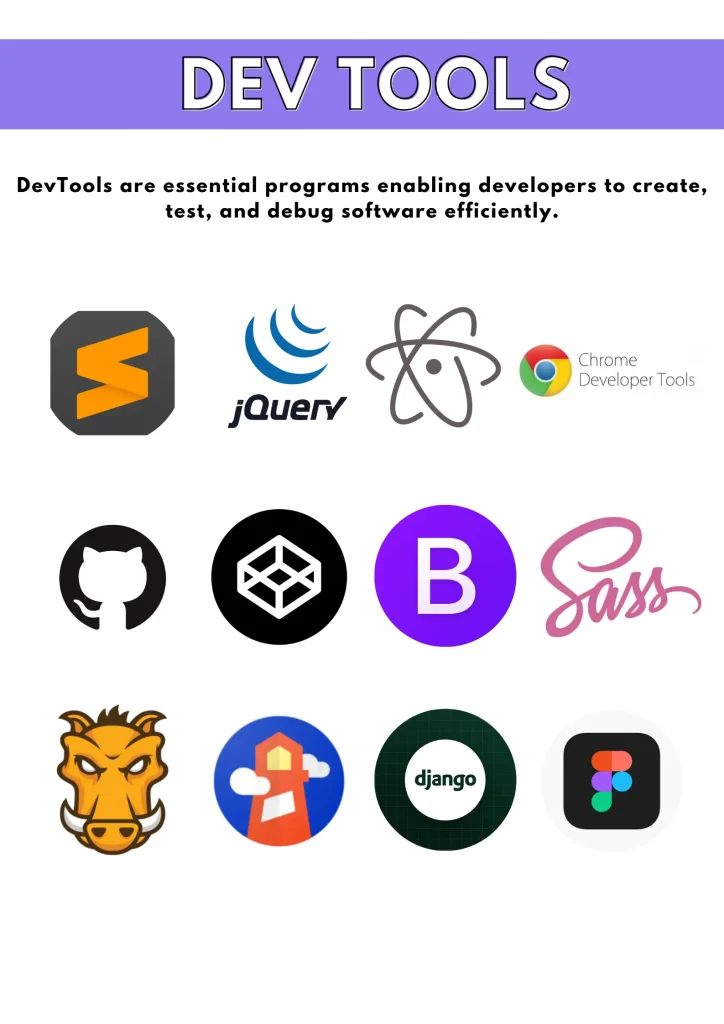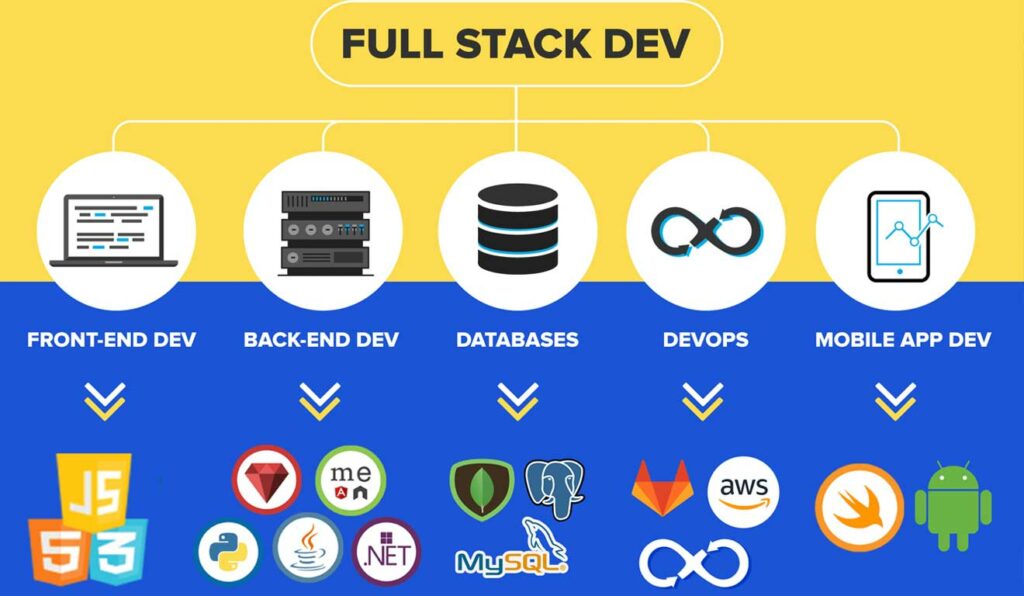Web development-Frameworks-Sveltekit
Introduction to SvelteKit
SvelteKit is quickly gaining traction as one of the most advanced and modern web development frameworks. It's built on top of Svelte, a JavaScript framework that shifts much of the heavy lifting from the browser to the build step, resulting in faster, leaner applications. SvelteKit extends Svelte’s philosophy by providing a comprehensive framework for building optimized web applications.
Performance-First Approach
Unlike traditional frameworks that handle most of the rendering in the browser, SvelteKit compiles your app at build time, producing highly efficient vanilla JavaScript. This reduces the load on the browser and speeds up application performance.
Server-Side Rendering (SSR) and Static Site Generation (SSG)
SvelteKit seamlessly supports SSR and SSG, enabling developers to build fast, SEO-friendly applications with minimal configuration. It dynamically renders content on the server while also allowing static content to be pre-rendered during the build process.
Video Demonstration of SvelteKit
Core Features of SvelteKit
File-Based Routing
Feature: SvelteKit uses a file-based routing system where pages and routes are defined by the directory structure.
Benefit: This approach simplifies the creation and management of routes, making it easier to visualize and organize the application structure, especially in larger projects.
Automatic Code Splitting
Feature: SvelteKit automatically splits your code into smaller bundles that can be loaded on demand.
Benefit: This reduces the initial load time, as only the necessary parts of the application are loaded when required.
In this blog, we'll dive into the latest trends and emerging frameworks that are shaping the future of web development. We'll explore how these new tools compare to established frameworks, what advantages they offer, and how they can help developers stay ahead in a competitive industry. Whether you're building a small personal website or a complex enterprise application, understanding the latest in web development frameworks will empower you to make informed decisions and create more effective, modern web solutions.
Try SvelteKit Code in StackBlitz
Installation Guide for SvelteKit
Follow these steps to get started with SvelteKit:
- Ensure you have Node.js installed (version 12 or later).
- Open your terminal and run the following command to install the SvelteKit template:
- Navigate into your project directory:
- Install the dependencies:
- Run the development server:
- Open your browser and go to http://localhost:5173 to view your app.
npm create svelte@latest my-appcd my-appnpm installnpm run devSample Projects Built with SvelteKit
Here are some sample projects showcasing what you can build with SvelteKit:
-
1. SvelteKit Todo App
A simple yet functional Todo application built with SvelteKit to manage tasks.
View Code on GitHub -
2. SvelteKit Blog
A blogging platform built with SvelteKit, showcasing features like markdown support and routing.
View Code on GitHub -
3. SvelteKit E-commerce Store
A complete e-commerce application demonstrating product management and checkout functionality.
View Code on GitHub