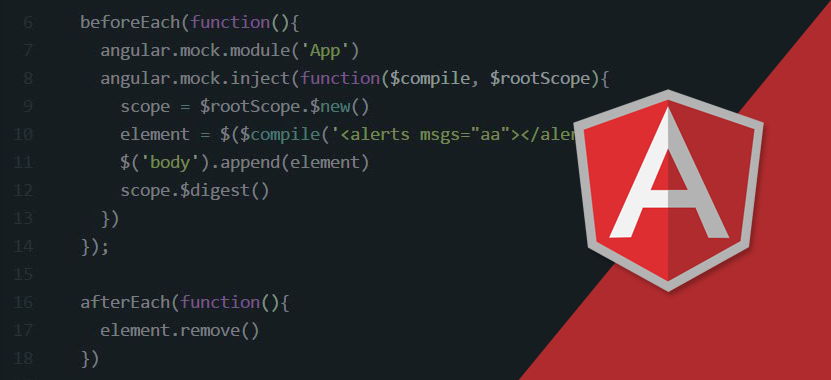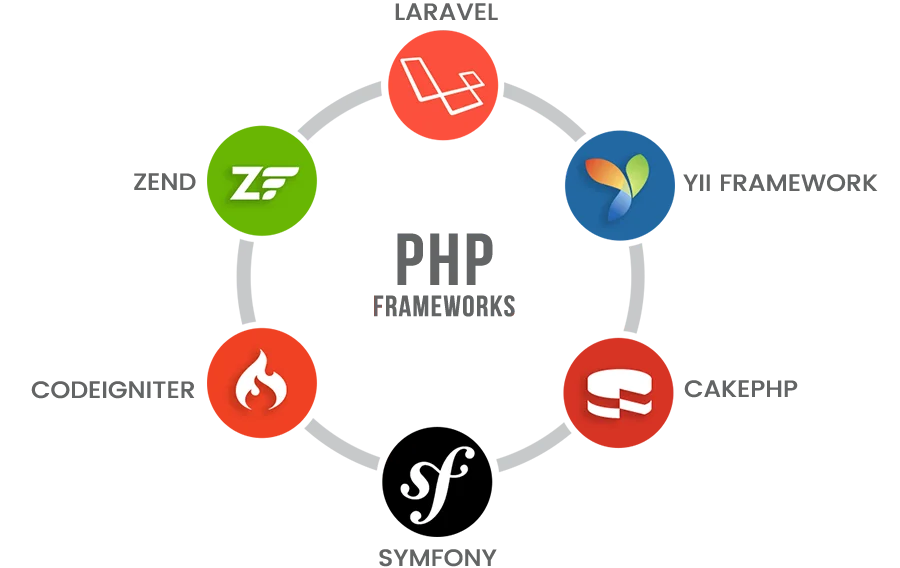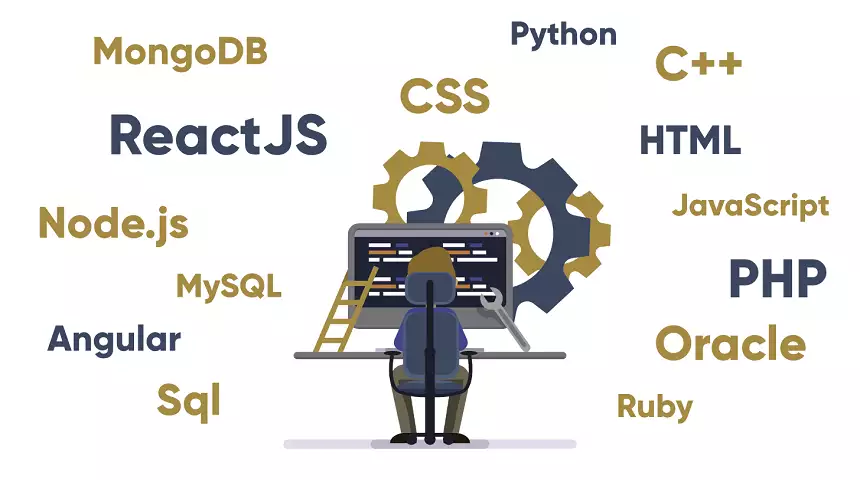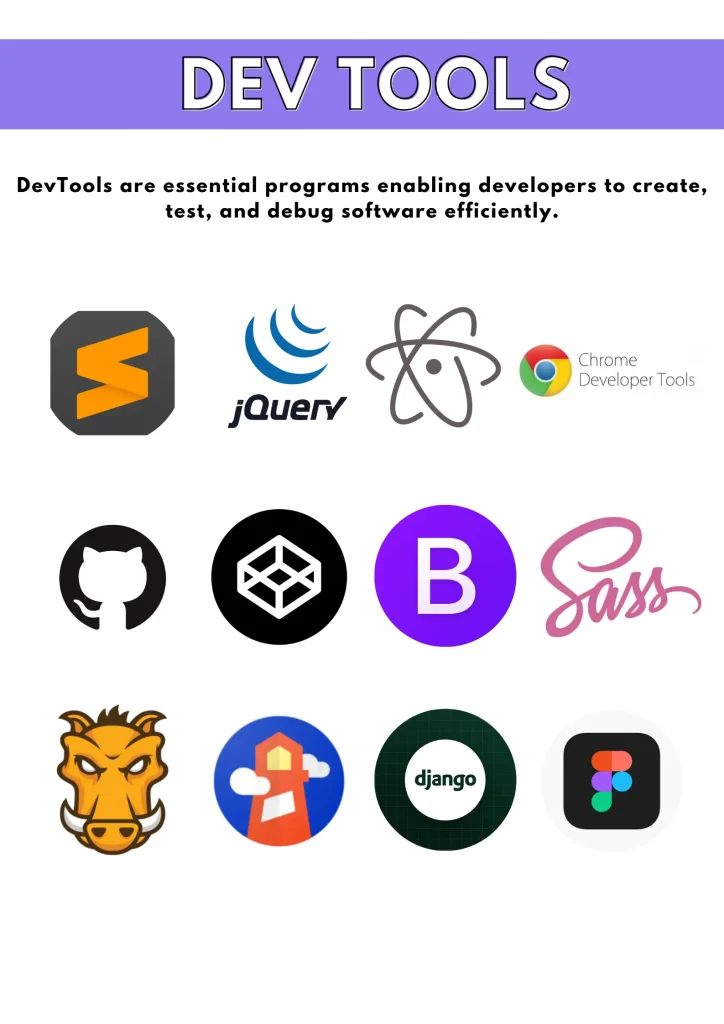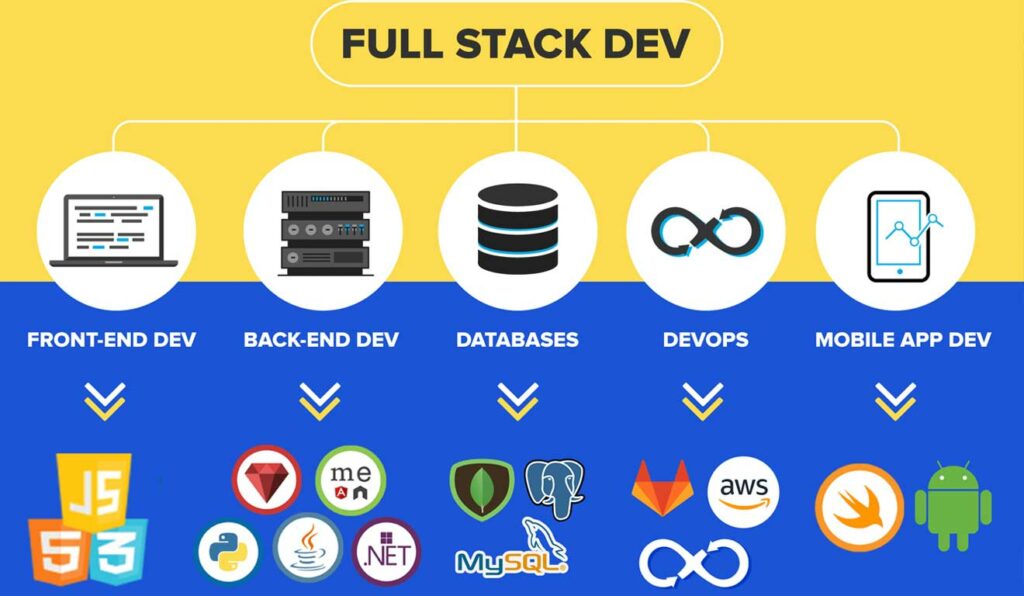Web development-Frameworks-Angular
Introduction to Angular
What is Angular?
Angular is a popular, open-source web application framework developed by Google. Released initially in 2010, Angular has become one of the most widely used frameworks for building dynamic single-page applications (SPAs). It is built using TypeScript, a superset of JavaScript, and offers a robust platform for developers to create large-scale, efficient web applications with powerful features such as two-way data binding, dependency injection, and modular development.
Why Angular?
Angular is known for its ability to build complex, enterprise-level web applications while maintaining a modular structure. Here’s why Angular stands out:
- Component-Based Architecture: Angular promotes a component-based architecture, making it easier to build reusable components and manage the overall structure of the app.
- Two-Way Data Binding: Angular's two-way data binding allows real-time synchronization between the model (business logic) and the view (user interface), making it easier to manage data changes across the application.
- Dependency Injection: Angular’s dependency injection (DI) system enhances testability and modularity by efficiently handling the management of dependencies.
- Comprehensive Framework: Angular provides out-of-the-box solutions for routing, forms, HTTP requests, and animations, reducing the need to install third-party libraries for these features.
- TypeScript: Since Angular is built with TypeScript, it introduces static typing, which helps developers write cleaner and more maintainable code.
Below is a beginner's guide to Angular
Key Features of Angular
- Directives: Angular extends HTML’s capabilities by providing custom directives that enable new functionalities for building dynamic templates.
- Angular CLI: Angular offers a powerful Command Line Interface (CLI) that allows developers to quickly scaffold, build, and manage projects with a single command.
- RxJS for Reactive Programming: Angular heavily relies on RxJS (Reactive Extensions for JavaScript) to handle asynchronous operations using observables, which is useful for managing data streams, especially in HTTP requests.
- Routing: Angular has a built-in routing module that enables developers to create dynamic, multi-page applications with client-side routing.
- Lazy Loading: Angular allows lazy loading of modules, which helps improve the performance of large applications by loading components only when needed.
Angular Architecture Overview
Angular applications are designed around components. Each component consists of an HTML template, CSS for styling, and a TypeScript class that defines the business logic. The architecture follows the Model-View-Controller (MVC) design pattern, making it easy to manage complex apps by separating concerns.
Advantages of Angular
- Modularity: Angular applications are highly modular. Each feature is divided into different modules, making development, testing, and scaling easier.
- Strong Ecosystem: With a rich ecosystem of tools, libraries, and third-party extensions, Angular is a comprehensive solution for full-stack development.
- Cross-Platform Support: Angular enables you to build Progressive Web Apps (PWAs) and Native apps using Angular with tools like Ionic and NativeScript.
- High Performance: Angular's Ahead-of-Time (AOT) compilation significantly improves performance by compiling templates before they are downloaded to the browser.
- Long-Term Support: Being backed by Google, Angular offers long-term support and regular updates, making it a stable choice for large-scale applications.
Angular is a powerful framework for building high-performance, scalable web applications. Its structured architecture, modularity, and robust ecosystem make it an ideal choice for both small-scale and enterprise-level projects. If you’re looking for a reliable and versatile framework that ensures maintainability and efficiency, Angular is a strong contender in the web development landscape.
Try Angular in Angular Sandbox
Click the button below if you want to try Angular in the Angular Sandbox!